The time of “What if schools close?” to stop or slow the spread of Covid-19 has passed. Many institutions around the world have closed or are planning to close. Educators are being forced to take action, ready or not, and with the very real possibility of needing to transition to some or all remote learning on the heels of the closures, we will all need to act quickly and thoughtfully.
Of course, this is not the ideal learning environment, and the kind of education and learning taking place during these unprecedented times will not meet the standards of expert teachers working in their classrooms with the students they know and love. At the same time, this is the reality that we face, and we cannot afford to be overwhelmed or remain frozen. Instead, we should take stock of the expertise and resources available and try to mitigate any negative impact on students.
In order to do this work effectively, schools and districts need time to address the long term critical elements of professional learning, infrastructure, equitable access for students and families, issues around disabilities and learning styles, and more. However, those are complex problems that may require time to unravel, and many of us will need to focus on the most urgent needs and take action that is best for the immediate future.
On the one hand, we must consider technological and curricular factors around what is even available, along with the capacity and preparation of staff. On the other, we have to think about the quality of that education and what tools might help to ensure that education not only continues but actually remains meaningful and effective. As the crisis continues to evolve, educators may feel inundated with advice and resources, but there are some basic pedagogical principles that can help to guide us as we navigate the tumultuous and rapidly evolving landscape, particularly if online learning is part of the plan for our students.
Meaningful WorkGames and simple practice exercises are likely to be important parts of setting up an effective remote learning environment; however, if we are going to ensure high-quality education, instructors will need to design tasks that use higher-order thinking skills and are intentionally engaging for learners. The circumstances of suddenly learning in this new and different way will be challenging for many students already. If the tasks don’t push them to use all parts of their brains with meaningful, significant work centered around relevant and engaging topics, it will be even more difficult for students to find success.
To that end, Turnitin offers these landing pages filled with free instructional and assessment resources that can be adapted to your new remote learning environment, whether that is in secondary education or higher education:
Secondary Education Higher Education Applicable to BothWithout the luxury of critical face-to-face interaction, many instructors will find themselves asking students to demonstrate what they know, understand, and can do through written products. Of course, writing has always been an important part of learning, but its prominence may increase in the current climate. How that work is structured will determine whether students are properly supported. Some of the research regarding this pedagogy is being crowdsourced across the internet. If you’re interested, one excellent compilation we discovered is this massive set of resources spearheaded by Dr. Alexandria Lockett from Spellman College.
Feedback mattersJohn Hattie’s work over the years has proven that feedback has a significant impact on student learning. Feedback matters even more if the teacher isn’t interacting with students in person and consistently, which means instructors will need to take extra measures to provide relevant, actionable feedback on students’ work. Turnitin users have the benefit of a number of different mechanisms for providing students the critical feedback they will need to continue to learn and grow.
- In-line comments - When you need to make an individual comment and tie it to a particular element of student work, you can create in-line comments inside Feedback Studio.
- Repeat comments for the masses - For comments that you need to repeat multiple times, QuickMarks allow instructors to create a library of feedback that might be applicable on multiple occasions, to students across multiple classes and assignments. A QuickMark may be a word or phrase, an abbreviation, or even a common symbol. Turnitin also offers a variety of pre-created sets popular with users around the world.
- Voice comments - To personalize feedback and allow greater access (particularly for students with special needs), teachers can record voice comments. One way to amp up voice feedback in distance learning is screen recordings. For example, the educator can pull up the assignment on the screen, start screen recording software, and talk about the student's assignment. There’ s something to be said for the reassurance of hearing your instructor’s voice, talking about your work.
- Feedback with embedded instructional supports - Sometimes a comment won’t be enough to help students understand what needs to be addressed, and in those cases, instructors can provide “just in time” learning by creating a comment (in-line or QuickMark) that has a link to a resource or even a video for students. For example, check out the Source Credibility QM set, each of which has a short, topical video embedded.
- Automated feedback - Nothing can replace face-to-face interactions with your students, especially when helping them revise their writing. But programs like Revision Assistant can provide independent, personalized support to students from prewriting to finished product. Revision Assistant guides students through the writing process, providing instant and unlimited formative feedback on the areas of their essays that show strength and weakness according to genre-based and standards-aligned rubric criteria. Teachers can view student progress with each revision made and administrators get a bird's eye view of usage and performance in their schools and districts.
For automated feedback on other writing assignments, instructors can utilize the e-Rater feedback on grammar and language conventions inside Feedback Studio. This article will help students understand what e-Rater feedback is and how to leverage it to improve their writing skills.
NOTE: For help with any of these tools, take a look at the guidance provided on the Feedback Tile of the Instructor Resources Hub.
Peer interactionRemember that students still need to interact with one another during this time, and instructors will need to manage that to keep it positive and productive. Teachers should consider utilizing discussion boards, shared documents, and other formats that support collaboration. For example, educators can assign a topic with sub-tasks and questions, and students can develop content and edit together. Think of it as creating their own, customized Wikipedia page.
Specifically to support the writing process, educators might want to leverage peer review platforms, such as Turnitin’s PeerMark. For those who might not have previously utilized PeerMark, get started here.
Communicating assignments to studentsWhile it isn’t an instructional strategy, students can’t complete or learn from the remote learning educators design if they don’t know what to do, when to do it, or how to approach the work. In particular, if students have not previously been using a learning management system (LMS) or other virtual classrooms, this can be a challenge. Educators will need to think carefully about how to communicate effectively so that students have clear explanations and access to critical information.
Inside Turnitin’s Feedback Studio is a feature that can help tackle this potential problem. Instructors can use the Calendar to add assignments, deadlines, etc. It's a great way to communicate with students. From a newsletter of the past, you can share assignment details by attaching a file to the calendar in your Feedback Studio classroom. To do so, simply enter the Calendar tab, click on the specific date in the calendar, and then upload a file under "Attach class notes." I recommend attaching assignment directions to the corresponding due dates. You might also consider including supplemental resources such as relevant websites, lecture notes, assessment guidelines, rubrics, etc.
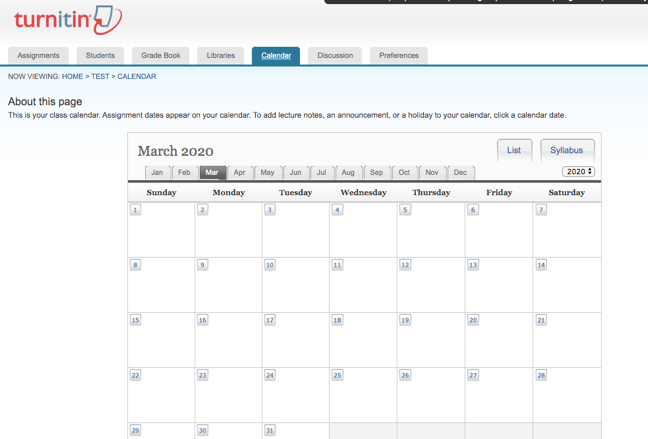
To support our users, the Turnitin team created this Instructor Resources Hub with guides to many of the products, features, and resources you might need to enable you to create the best remote learning environment possible. As always, on Turnitin’s main Resources page, educators can access professional learning resources like webinars and blog posts, free, standards-aligned rubrics and QuickMark sets, and whole sets of ready-to-use, fully customizable instructional resources around critical topics. Furthermore, if you have critical questions or trouble-shooting, visit our new and improved Support Center.
These are unprecedented times, but we know that educators are some of the most resourceful, optimistic, and tenacious individuals around. This blog will continue to post helpful pieces on supporting remote learning, so check back frequently for new content. Additionally, keep up-to-date on Turnitin news related to COVID19 here.





