Need a Turnitin boost for the new year? Take a look at our top 20 tips, proven to enhance the customer experience, and get 2020 off to the best possible start in your institution.
Stay connected with Turnitin1. Unlock the full value of your licence
Our travelling Professional and Educational Services team are here to help your institution maximise the value of your Turnitin licence, delivering bespoke training, whenever you need it, in a location to suit you, and in multiple languages. Contact your account manager to arrange a training and learn more.
2. Make your voice heard
As a Turnitin administrator, we want to make sure you’re connected with your dedicated account manager. Our account managers are your voice at Turnitin and are here to provide your institution support in using Turnitin to achieve its goals. If you're not quite sure who to contact, then send us an email and we'll put you in touch with the correct individual.
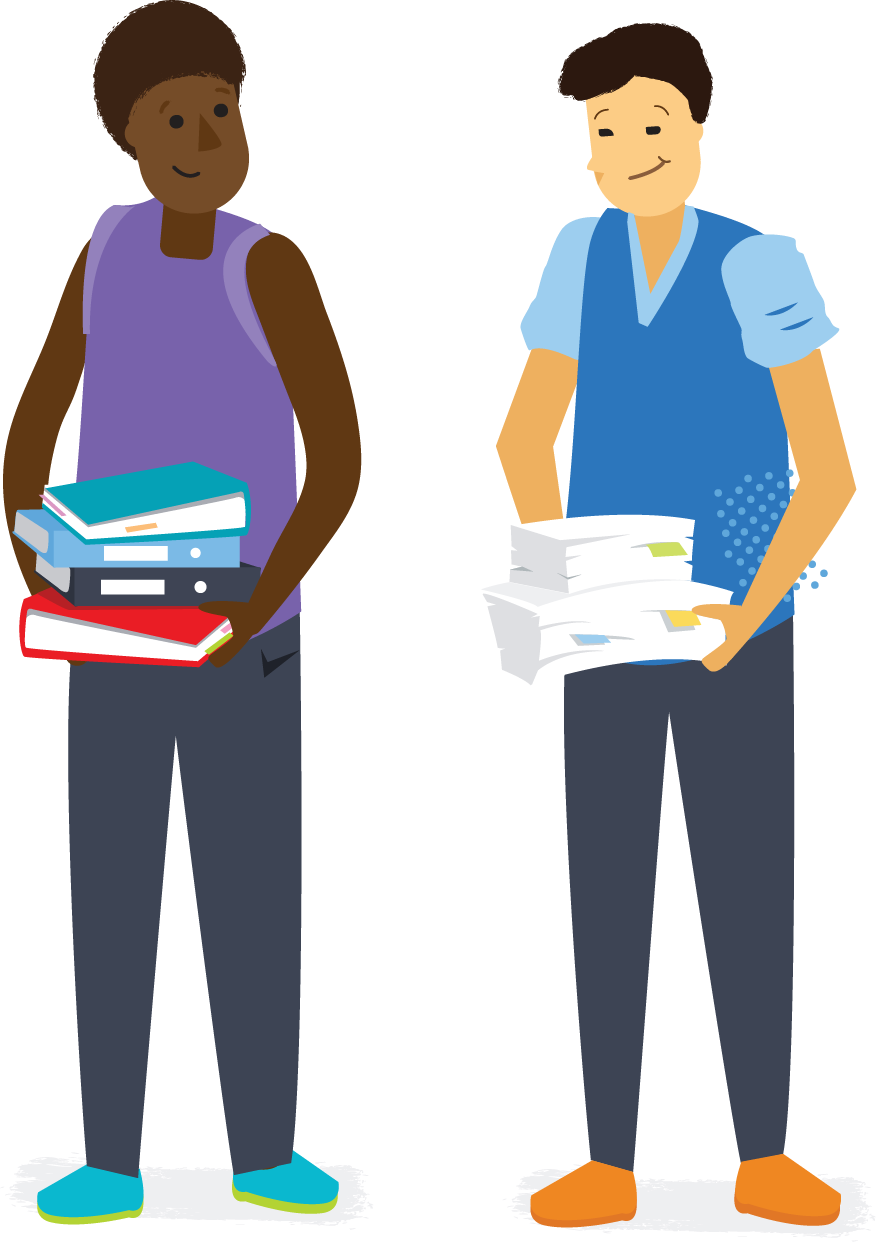
3. Attend an on-campus event
Interested in attending a Turnitin event? Alongside leading academics, researchers and more, we plan and attend events worldwide that highlight the foundations of academic excellence. If you’re a Turnitin educator or administrator, we’d love to see you!
4. Be part of our community
The Turnitin Educator Network (TEN) is the space to meet, discuss, and share best practices for using Turnitin. Instructors can also use TEN as a forum to problem-solve unique situations with fellow educators, as well as offer your teaching and learning experiences outside of the Turnitin sphere with other education professionals from around the world.
5. Get our emails
Join our mailing list to receive monthly teaching resources and thought-provoking stories to aid in student learning, teacher development, and Turnitin account administration.
Read, watch, and learn about integrity in education
6. Fill up on resources
Strong academic integrity skills start with the resources page. This is your first Turnitin stop for writing and academic integrity resources, from lesson plans and helpful videos to tutorials and blog posts. Regardless of your role in academia, you’re sure to find a resource applicable to you.
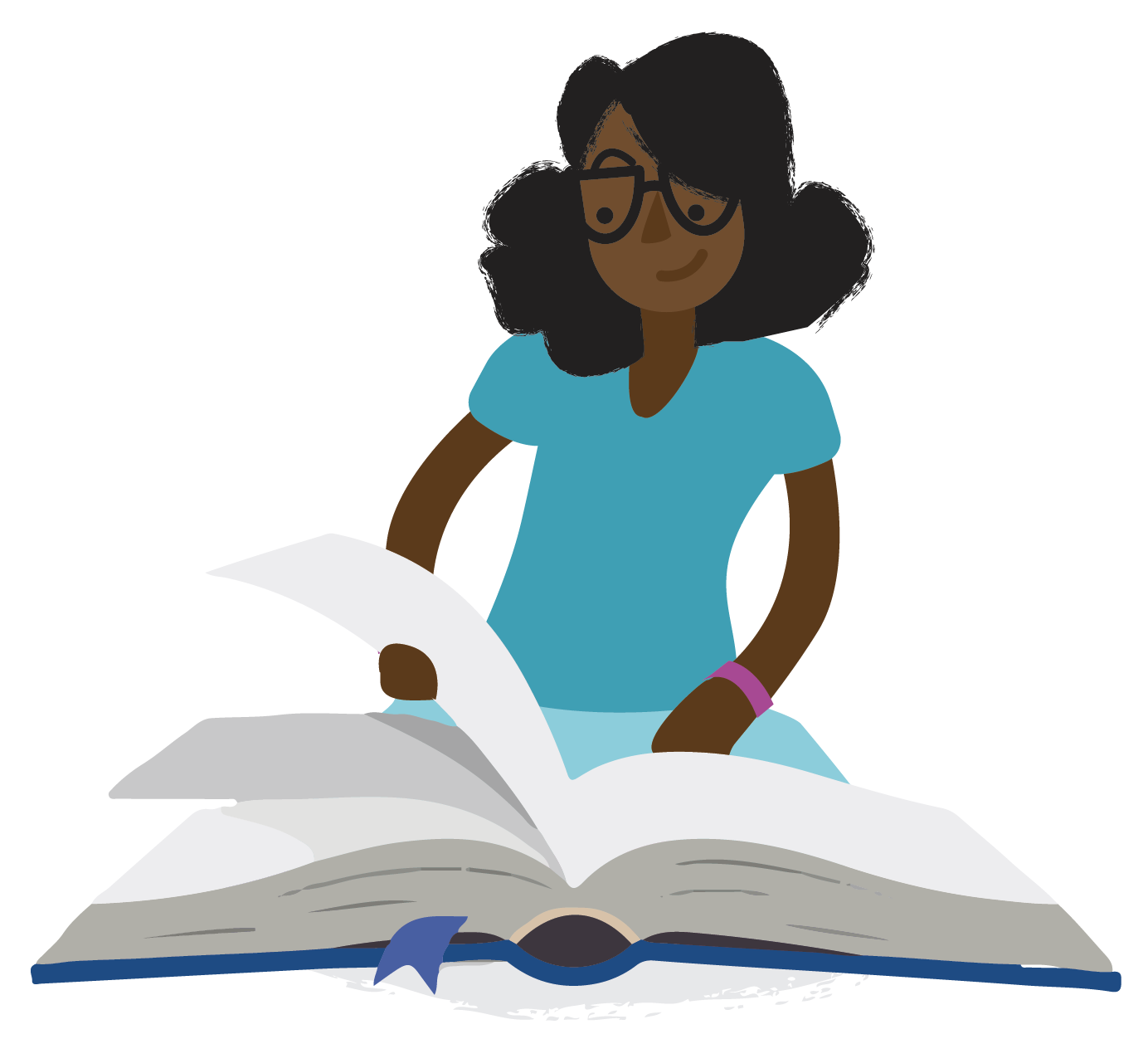
7. Read our stories
Subscribe to the Turnitin blog for entertaining and compelling stories, usage tips, and discussions on what’s happening in education today. The blog is updated multiple times a week, so you can always expect new content relevant to your profession. And when you subscribe, our freshest blogs are delivered directly to your inbox.
8. Listen to our vidcast
Integrity Matters is for educators and educational professionals passionate about pedagogy and instruction. We explore academic and research integrity in both work and personal spaces and how educators can nurture original thinking in student work. Start watching to find out more.
Peruse Turnitin’s practical blog posts
9. Interpret the Similarity Report effectively
Contrary to popular belief, there is no perfect Turnitin similarity score. The Similarity Report is a powerful resource, solely created for human interpretation. Take a look at the scoring scenarios that might make you think twice about accepting a Turnitin similarity score at face value. You can also check out our Interpreting the Similarity Report webinar.
10. Manage your student count
Did you know that for every student enrolled in an active class, the closer a Turnitin account is to reaching its student limit? Once the student count reaches its limit, new students will be unable to join classes, submit their papers, view instructor feedback, or receive a Similarity Report. As a Turnitin administrator, find out how you can keep your Turnitin account running smoothly.
11. Identify student collusion
Collusion is more prevalent than plagiarism as a lot of students aren’t clear on its definition and boundaries. As an instructor, find out how to spot student collusion within your institution.

12. Get to know Turnitin
Turnitin is available to assist you with usage questions, general troubleshooting, and overall implementation. For help and comprehensive step-by-step guidance, take a look at help.turnitin.com. As the Turnitin suite of products is updated, as are the user guides.
13. Make your feedback personal
Interactive voice comments allow students to get a better understanding of how to improve their work and builds rapport between students and teachers. Why not give it a go? A voice comment can be up to three minutes long, it can be paused mid-feedback, then delivered to your students on the post-date.
14. Recycle your feedback
Did you know that, as an instructor, you can create a library of reusable feedback with QuickMarks? If you think a single comment might work for future marking, convert it to a QuickMark.
15. Share grading resources
Administrators can share grading resources across your Turnitin Feedback Studio account to all of your instructors. Download our ready-made QuickMarks and rubrics to make marking that little bit easier.
16. Support student writing growth
Instructors can enable resubmissions to help students develop their academic writing skills over time. When students come to making their final submission, they will then have a much better understanding of citations and credible sourcing.
17. Investigate submission metadata
Want submission information beyond the similarity score? Instructors can download a student's original file from Turnitin Feedback Studio and check the metadata in Microsoft Word which will offer details about the authorship, editing time, and the computer on which the document was created. This information can support students and teachers during academic misconduct cases.
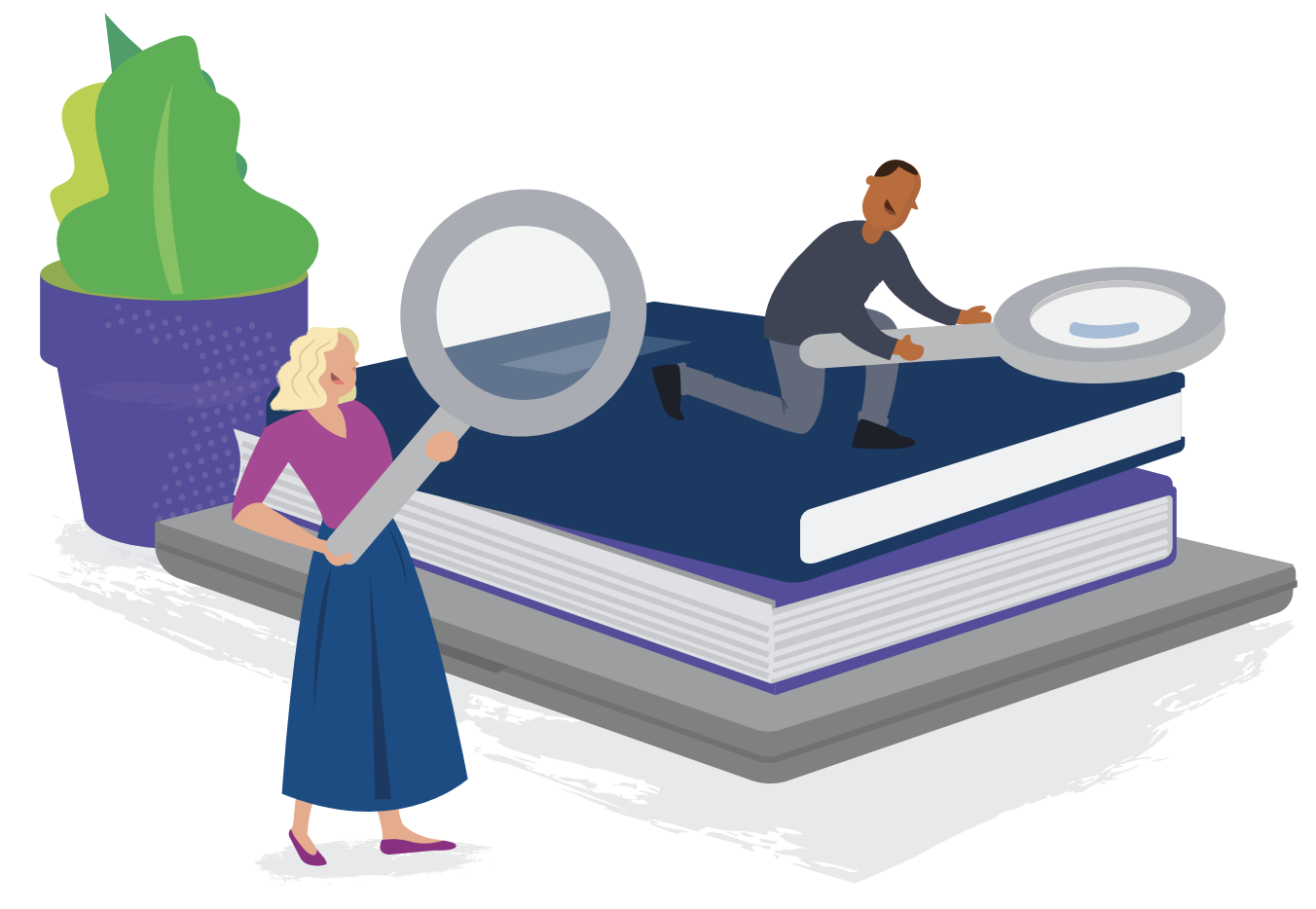
18. Track our health status
While we’d love to provide an uninterrupted service, our machines require a health check every now and again. Visit turnitin.statuspage.io to track system uptimes, outages, and maintenance. You can even subscribe to live email updates.
19. Be prepared for maintenance
Bear in mind that students will be unable to submit during scheduled maintenance. As a precaution, instructors should adjust any submission deadlines to fall outside of the window or ensure that students are aware of this maintenance via a class communication.
20. Follow our releases
Subscribe to our new RSS feeds and receive alerts about any new release notes for our products and integrations. You can find the RSS feed at the top of each product's release note page. Read more about RSS.
If this big list of top twenty Turnitin tips sounds appealing but you’re not yet a Turnitin customer, then don’t stop here. Take a look at how Turnitin Feedback Studio can help your institution.







