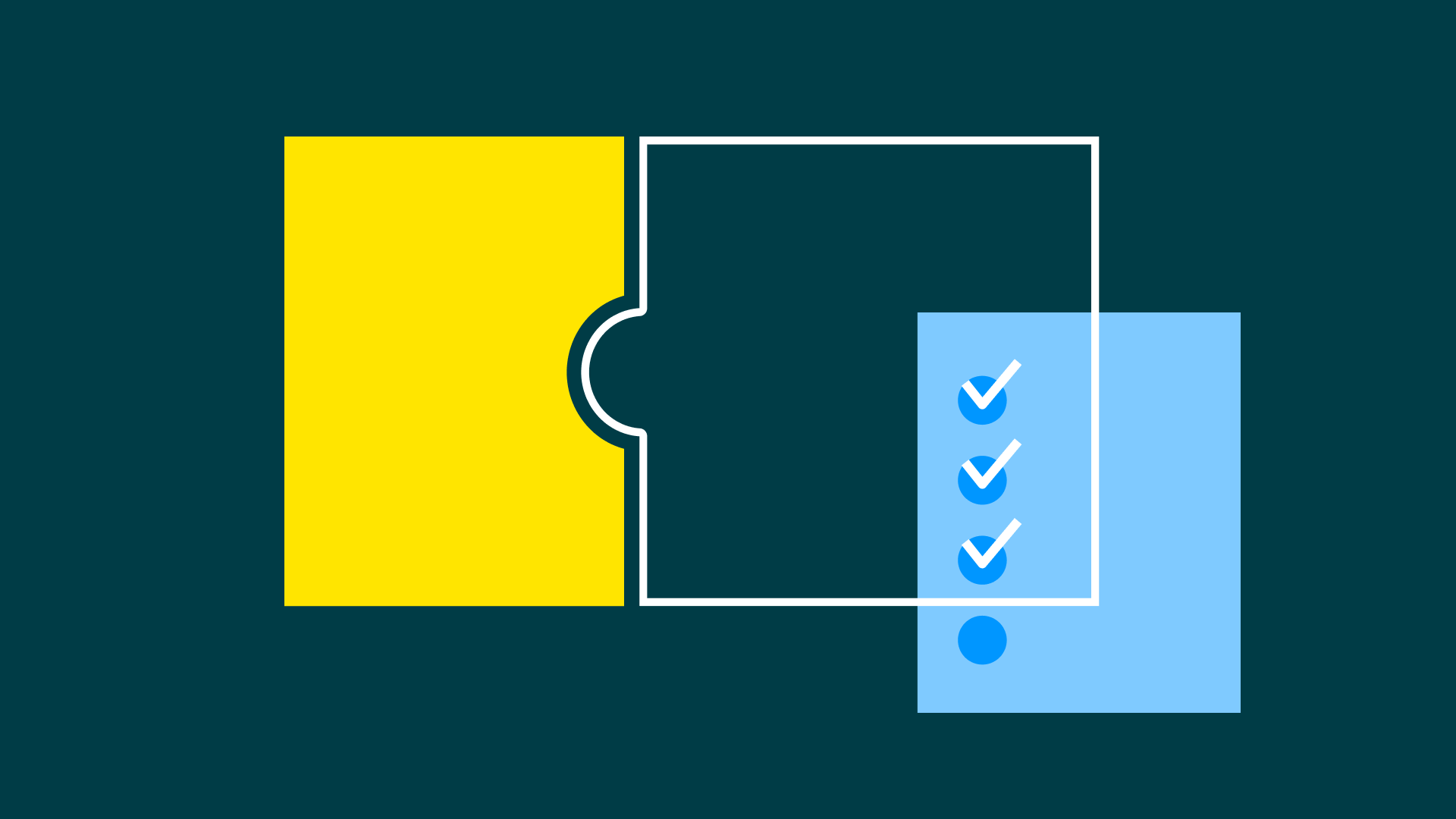The Turnitin Partnership Team works with global companies and organizations that want to integrate Turnitin services into their offerings. Our solutions can be used by integration partners to support learning with integrity and enhance and safeguard your business.
In this post, we’ll define some common terms, explain different ways you can incorporate Turnitin document integrity checking into your workflow and provide a step-by-step checklist on how to become a Turnitin Technical Integration Partner.
Workflow within the context of TurnitinWith Turnitin, you can choose our off-the-shelf workflow or create your own workflow that aligns better with your solution’s users. A generic Turnitin workflow within a class or course context is illustrated in the following way:
- An assignment is created for which an instructor would want to initiate a similarity check for potential plagiarism.
- Turnitin processes the students’ submissions for content similarity matches to our crawled and indexed content.
- A report is generated for instructor review and also so the student can act on the similarity check results and other possible feedback.
- Turnitin Similarity Report data about the assignment is returned to the parent application. This is usually (but not always) a Learning Management System (LMS).
You can also create a completely custom workflow for your application that may or may not follow this standard “assignment” workflow.
For building integrations to Turnitin’s document integrity check services, we offer two approaches — Learning Tools Interoperability (LTI) or using our custom Turnitin Core Application Programming Interface (API) — which are explained below.
Integration optionsThere are two approaches to integrating Turnitin services that have their own benefits: LTI and via our Turnitin Core APIs.
Integration via an industry-standard LTI approachOne way to integrate with Turnitin is via LTI, an international standard. If your software platform can accept an LTI add-on — if it is an LTI platform — you can use Turnitin via LTI.
Turnitin integration via LTI has the following advantages to your business:
- LTI is an industry standard. The kinds of information exchanged between Turnitin and your application are well defined.
- End users, usually students, instructors, and admins (or parallel roles in your industry vertical) can leverage a well-defined user interface and workflow.
- Reports and interactions appear on a standard web page and your team does not need to spend as much time designing and modifying an interactive interface.
- If your technology is LTI-compliant, it is fairly straightforward to set up Turnitin and become our integration partner. There may be some service costs to check your setup and ensure your configuration is working.
The second way to integrate with Turnitin solutions is via a set of our custom RESTful APIs. TheTurnitin Core API (TCA) lets your team create a completely custom workflow for your solution that may or may not follow a standard “educational assignment” workflow. You can easily add the assurance of Turnitin’s document integrity services to your innovative solutions and choose to not be dependent upon the LTI standards or the established Turnitin workflow.
Turnitin integration via the API has the following advantages to your business:
- You have more opportunities to deeply embed Turnitin into your service and provide a more customized and seamless experience for your users.
- You get more programmatic control of where and when and who can submit documents in your custom workflow.
- You receive more programmatic control of where and when and to whom reports are presented in your custom workflow.
- You maintain control over whether the results are shown in our standard viewer or a customer viewer you create with our raw data. You also have control over how many times resubmission is allowed. (Both of these options are based on the scope of your partnership agreement with Turnitin).
As an integration partner, Turnitin is flexible enough to support almost any technology stack. Is your offering built on Azure or Amazon? Is it built on a proprietary cloud? Is it associated with Google education products? No matter your stack, we can support your workflow and integration via our API on most platforms and on any LTI compliant platform.
7 steps to becoming a Turnitin Integration PartnerReady to get started? Here are seven easy steps to take on your journey to becoming a Turnitin Integration Partner:
Step 1: Discover Turnitin solutions and define your needs.Whether you need a solution for checking document integrity, seek better feedback and grading solutions, or want to protect your organization’s reputation, we will work with you to determine which Turnitin products will best suit your customer needs and enhance your business growth.
We will also answer questions, discuss the value proposition with your customers, and explain how integration benefits your workflow.

After we identify the most suitable Turnitin product for your business needs and discuss the benefits for your user base, we will brainstorm and consider every way to integrate the product into your workflow. We will ensure that the integration is easy to use, efficient, and provides value to both you and your users.
Step 3: Receive technical onboarding and sandbox environment set-up.At this stage, our development teams will discuss the technical details with you. We will provide access to the sandbox testing environment as well as documentation based on the integration type.
Step 4: Build and test the integration.Deployment and beta-testing are the next stages of the integration process. Regardless of the time it takes to build, test, and integrate a Turnitin product into your workflow, our team will support you along the way.
Step 5: Integration certification by Turnitin.To be sure that the integration is solid and follows the best practice guidelines, our Professional Services team will conduct a certification review before the release of the integration.
Step 6: Collaborate on go-to-market activities.If everything is ready for the release, our Professional and Educational Services teams will provide internal teams training. We will also collaborate with you on marketing activities as a final stage of the whole integration process.
Step 7: Launch!At this point, we will officially become your integration partner. With the help of Turnitin, your customers will now be able to grow, publish, and learn with integrity. Our Support Team will always be there to assist you and your end-users, 24/7. The Support Team will also answer questions and provide any additional training that your users need.
Offered in many contexts across education and adjacent markets, our products are currently available to integrate via an LTI, our custom APIs, or both. If your organization wants to deploy similarity checking, writing feedback, and STEM test-grading facilitation tools in or alongside your offerings, it’s time to contact Turnitin and learn more about our Partner Program.
Better yet: ready to partner with us?