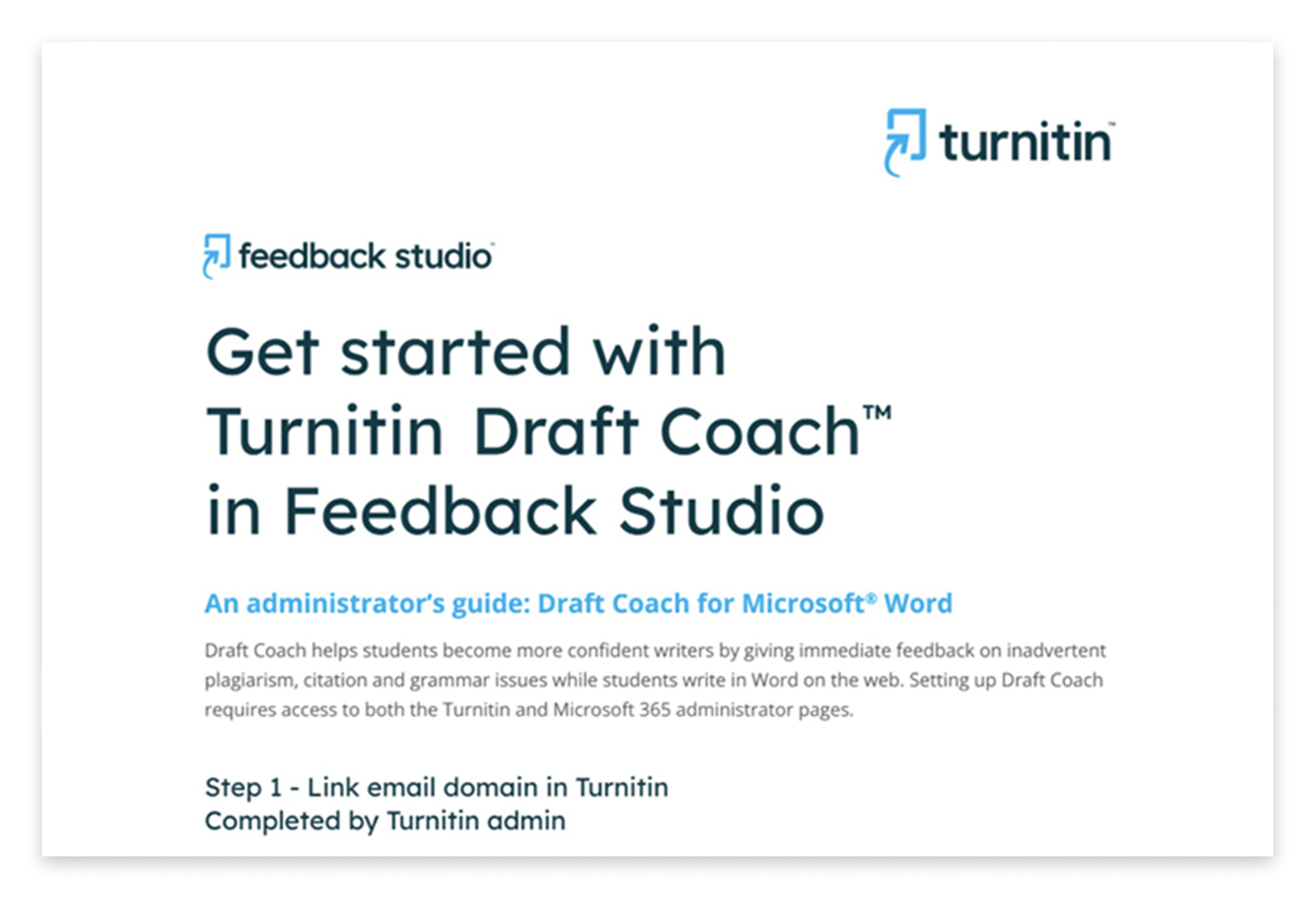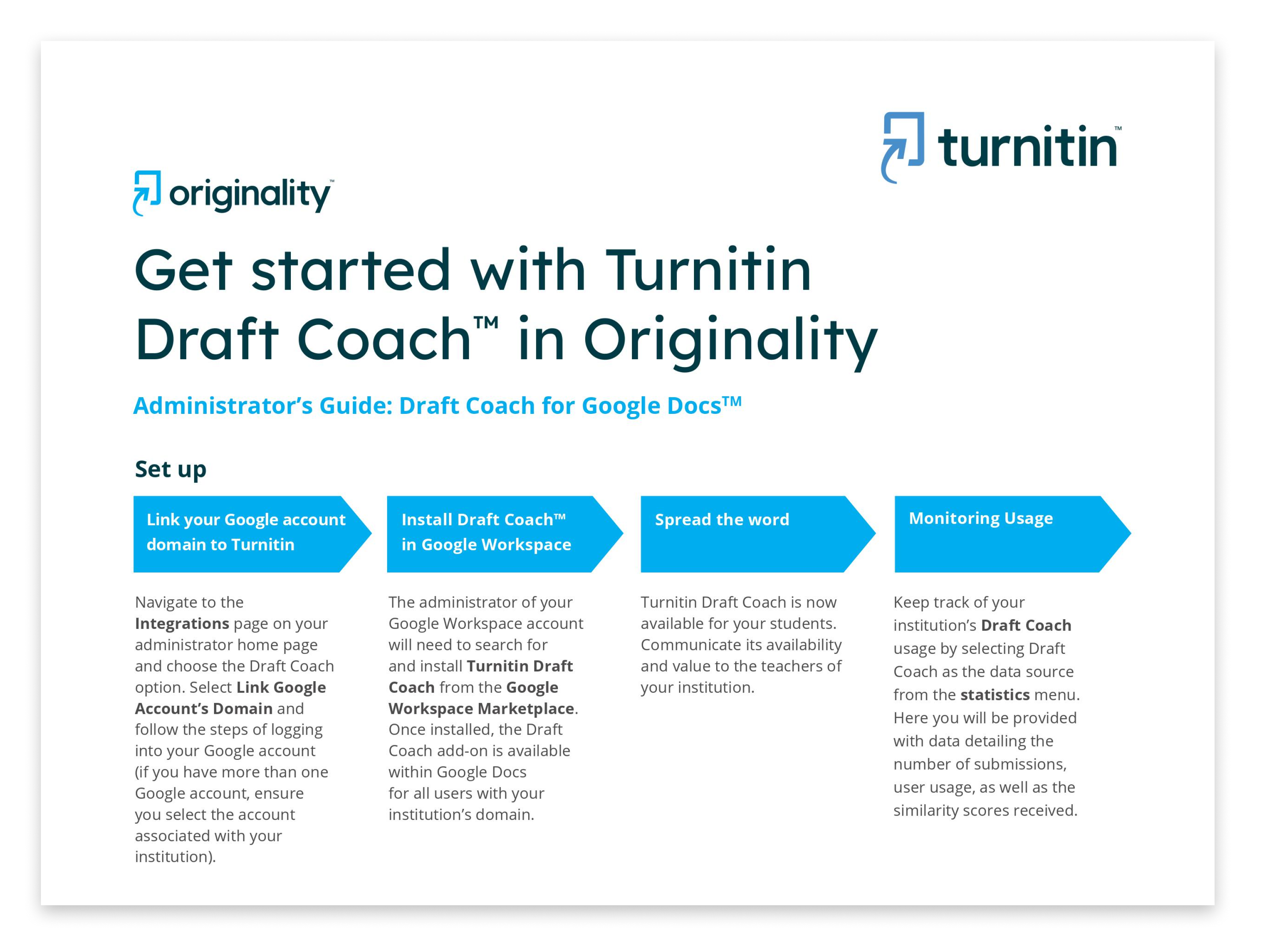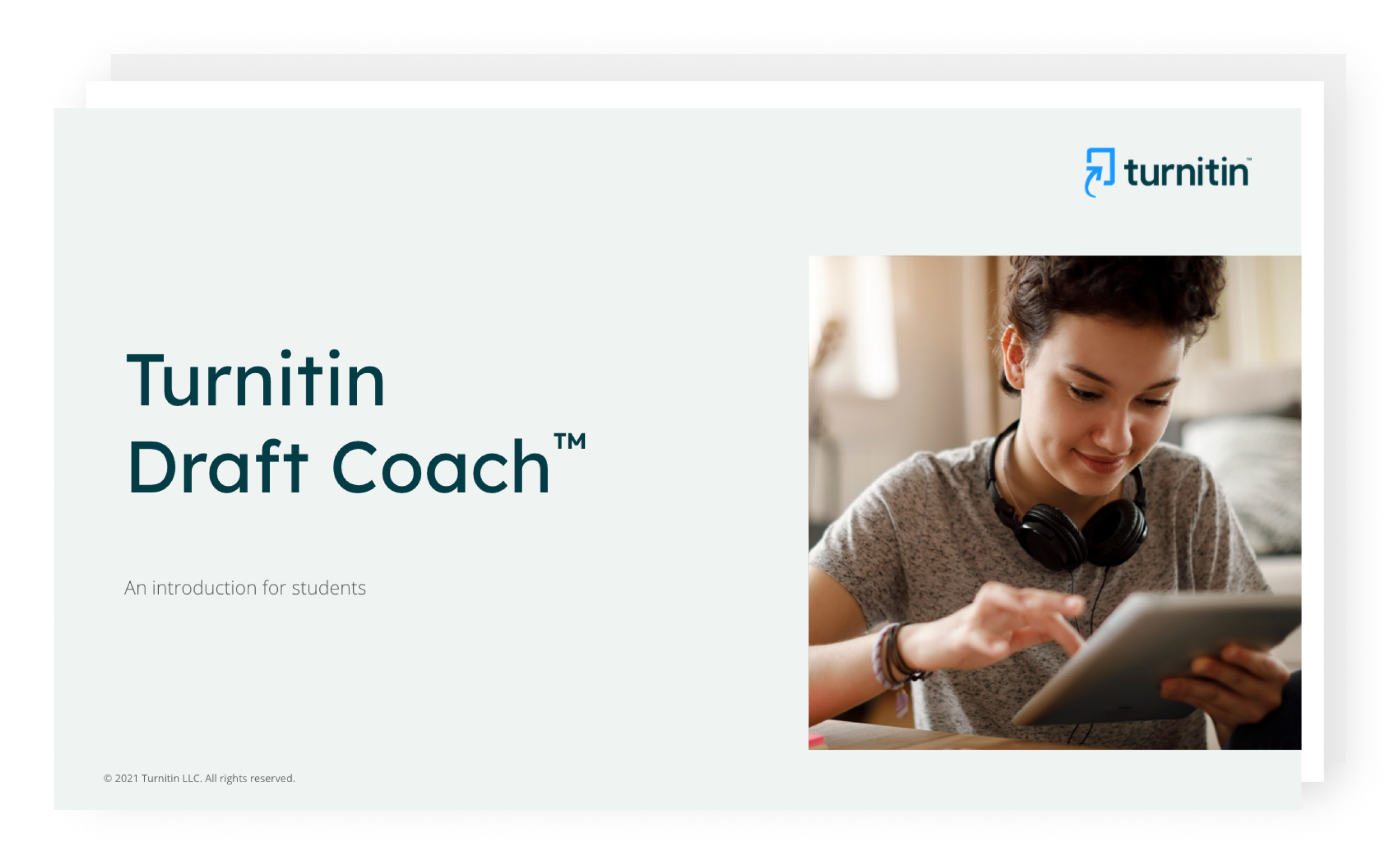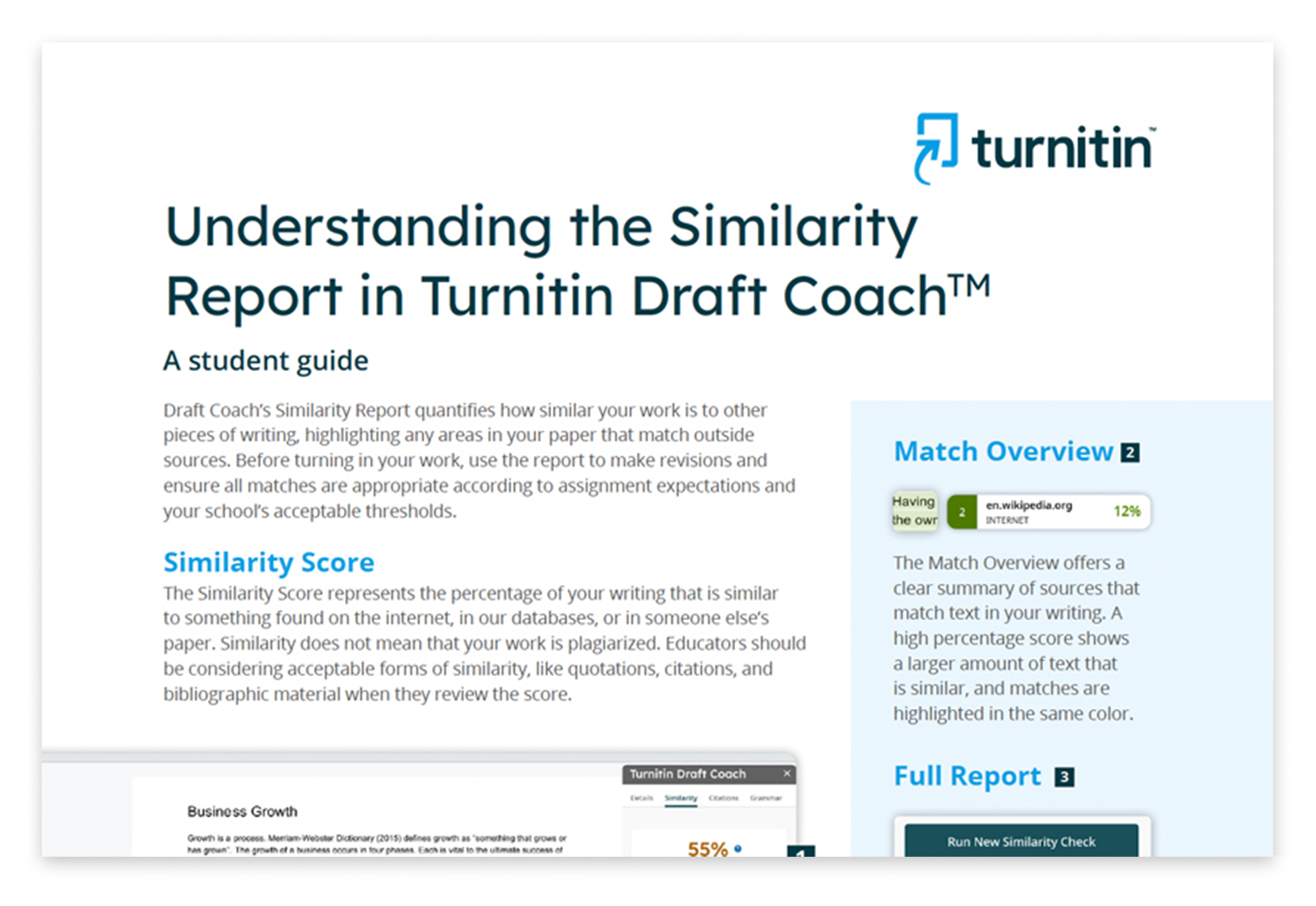Make the most of Turnitin Draft Coach™
Draft Coach helps students develop citation, research and writing skills by providing feedback while they write in Microsoft® Word for the web or Google Docs™. Get started with resources for administrators, instructors, and students.
For administrators
Feedback Studio administrator quick start guide
A short overview about how to set up Draft Coach for Feedback Studio administrators
Originality administrator quick start guide
A short overview about how to set up Draft Coach for Originality administrators
For instructors
Draft Coach overview video for instructors
A brief video that explains the value of Draft Coach for students and instructors and ways to use it in the classroom.
Slide presentation introducing students to Draft Coach
Instructors can use this presentation to help students understand the benefits of Draft Coach, ways to use it, and supporting resources.
For students
Draft Coach overview video for students
A short video that provides students with an overview of how Draft Coach can support their learning and strategies for using Draft Coach while writing.
Student guide for understanding the Similarity Report
An explanation of the report and ways students can use the report to improve their assignments.