This educator guide provides suggestions for approaching a student regarding potential AI misuse in work that has been submitted. Following the suggestions from the guide will help to support honest, open dialogue with students regarding their work without either party becoming overly defensive during what can be a difficult interaction. Using the suggested steps outlined here and pairing them with Discussion starters for tough conversations about AI will help lead to the most effective conference outcomes.
Download this file to print the handout in a .pdf format.
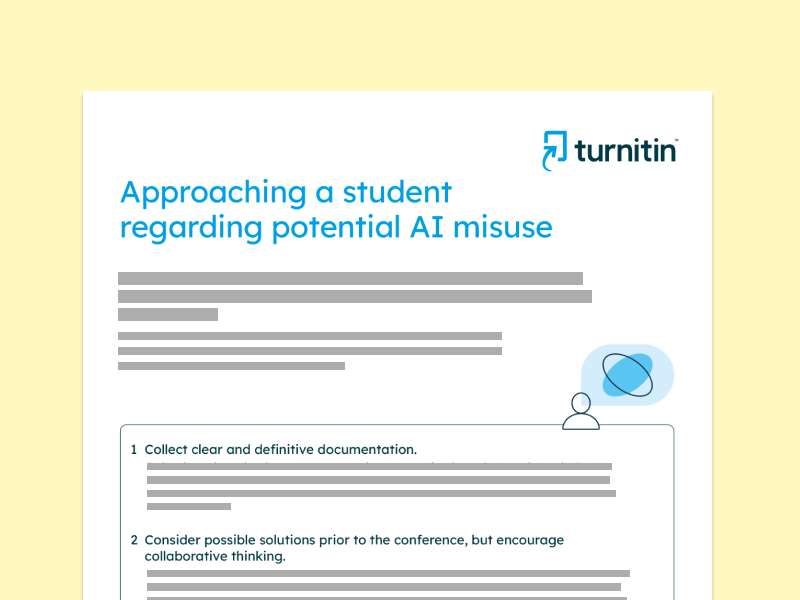
Paper
Approaching a student regarding potential AI misuse
This educator-facing guide provides support in facilitating open conversations about potential AI misuse.


