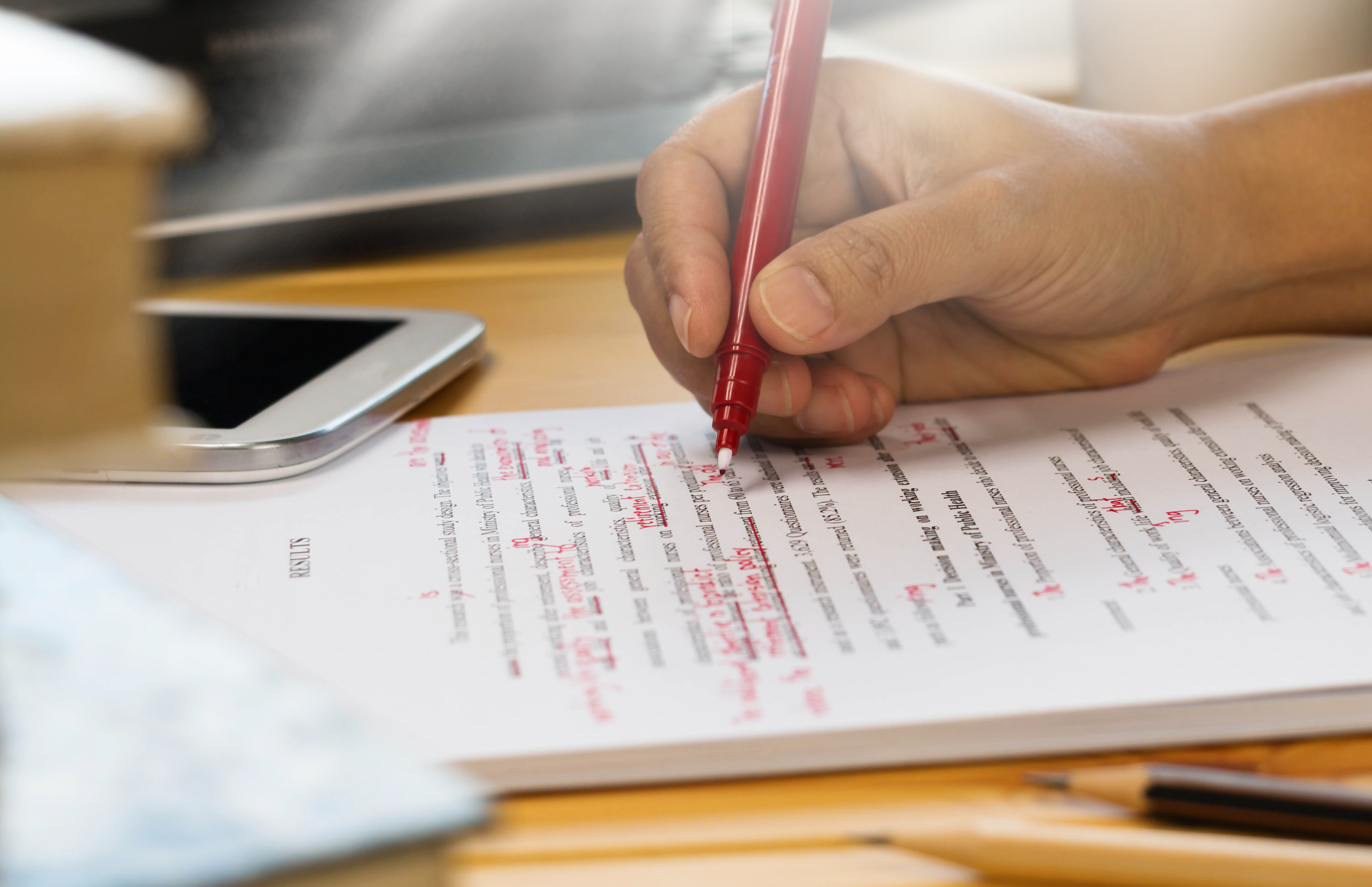Revision Assistant's process for improving student writing continues to evolve. As of January 2018, Turnitin's Revision Assistant (RA) has partnered with Educational Testing Service (ETS) e-rater® engine to provide spelling and grammar-checking technology to writers. Revision Assistant will feature a "Proofread Mode" where students will be able to receive detailed comments on how to improve specific grammatical and spelling errors.
With this additional grammar and spelling feedback, Revision Assistant will be the most comprehensive automated writing feedback tool that covers all aspects of writing. In anticipation of RA's partnership with ETS, here are three ways teachers can use an automatic grammar and spelling checker in the classroom:
Teach Students How to Receive FeedbackRevision Assistant saves educators time by providing students automated, actionable feedback; however, not all students know how to receive writing feedback or what to do with it. Throughout the year, teachers should model how to give constructive feedback and how best to take action when correcting errors or improving the clarity of a piece. Practice and explicit instruction help students to understand and act on the feedback they receive to develop their own writing skills and polish their final drafts.
Practice with Similar SoftwareStudents may already be familiar with Feedback Studio, another Turnitin writing tool that also uses ETS e-rater® technology for feedback. Teachers can create a practice assignment in Feedback Studio and illustrate how to efficiently use automatic spelling and grammar checking software. On their own or in small groups, students can explore the software to build their understanding and dexterity. They can practice receiving feedback and responding to suggestions during teacher-guided lessons that lead up to more formal, independent assignments.
Choose When to Turn It On and OffStudents can decide when to turn on and off "Proofread Mode" for automatic grammar and spelling feedback. It can be beneficial for students to occasionally switch off the feature for one portion of their writing process so that they can apply what they have learned. Students can proofread their own work or the work of a peer to see if they are able to catch the same errors that the ETS software catches, once it is turned back on. A reflection on the similarities and differences between errors identified by students and those in Proofread Mode ensure that students understand the many facets of a strong writing piece.
ETS and e-rater are registered trademarks of Educational Testing Service (ETS).