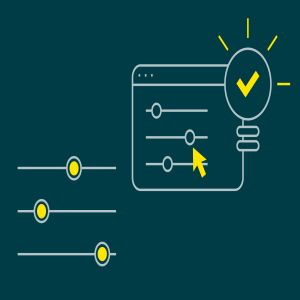Here on the Gradescope by Turnitin team, we are continuously working on initiatives to help educators and students benefit from better assessments. This post takes a deep dive into our most recent updates since our last update and plans for what is coming next.
What we’ve launched since our last update: Making grading easier and more impactfulWe know educators and students have a lot to manage and need to make the most of their time. The following enhancements make Gradescope even easier for instructors and help provide rich feedback to students.
- Never miss a page: When an assignment has multiple pages, such as with variable length assignments, it can be easy to skip or miss a page while grading. A new notification at the top of each submission shows how many total pages are in a student’s submission so graders feel confident no pages are skipped.
- Richer text annotations with markdown: Markdown is a text markup language that allows for the creation of formatted text (bold, italics, etc.) and is a popular tool used throughout Gradescope. We’re excited to bring Markdown to text annotations to provide even richer feedback to students. Learn more about using Markdown in our Help Center.
- Help at your fingertips: All Gradescope instructor and TA users will now see a new tool in their account and course dashboards that provides an easy way to immediately access help via our Knowledge Bot. This built-in help tool allows graders to search our Help Center and find quick-start articles without leaving Gradescope. Learn more about Gradescope’s Knowledge Bot in our Help Center.
- Gradescope in French: Gradescope is now available in French. Ah c’est génial! Learn how to change language preferences in our Help Center.
Gradescope plays well with an ever-growing list of education software and we’re always working to improve these integrations so educators and students have a more seamless experience.
- Blackboard Section syncing: This new feature allows institutions with a Blackboard LTI 1.3 integration to sync Group Sets from the Groups feature in Blackboard to the Section field on the Gradescope roster. Administrators: See our Help Center to learn how to enable section syncing. Instructors: If your admin has enabled Blackboard Section Syncing, see our Help Center to learn how to sync groups to the Section field in Gradescope.
- Canvas Section syncing: Customers who use LTI 1.3 can now sync course sections from Canvas to Gradescope. Sections are currently used on Gradescope to filter grading by section and CSV exports can now be used for many additional uses, including setting custom dates and restricting assignment visibility at the section level. Administrators can learn more in the Help Center.
- Easy Github and Bitbucket linking: Students and instructors can now link and unlink multiple GitHub and Bitbucket accounts to Gradescope directly from the Edit Account page. Previously, linking could only be done to a single GitHub or Bitbucket account as part of the submission process for programming assignments. Now, accounts can be linked at any time, even before there are any assignments to submit, making it easier and much less stressful to use different accounts for different courses that use Gradescope.
Small courses benefit from the speed and flexibility of using Gradescope, but large courses (especially those structured into sections) need specific help managing assignments from hundreds of students over multiple sections and graders. That’s why we are beyond excited to announce that one of our most highly requested enhancements is going to be available in beta soon!
- Managing Course Sections beta: For large courses where students are organized into sections in which subsets need different assignments or time windows, managing the logistics can be extremely complex. We’re working to make managing course sections easier and would love to have instructor participation in our upcoming beta. Manage course access, assignments, submission windows, regrade requests, and more without having to create separate courses or assignments within Gradescope.
We will kick off our beta of this highly-requested feature in the next few months. Sign up to participate in the beta, and we’ll reach out once the Sections features have been enabled. If you have questions about this new functionality, please email feedback@gradescope.com.
Want to impact the future of Gradescope?To share your feature requests or up-vote existing ideas, visit our public Product Roadmap to vote, join the conversation, and request a feature you don’t see yet. Our loyal users, like you, are the driving force behind everything we do. Tell us what you want to see next!
Learn more about Gradescope Webinar: Grading Programming Assignments and Setting up Code AutogradersBy popular demand, we’re excited to announce a webinar that will provide a deep dive into setting up code autograders for Gradescope. This very special session will begin with Olga Stadie, who will lead us through programming assignments, and continue with one of the Gradescope founders, Ibrahim Awwal, giving a walkthrough of the Gradescope autograder. Bring your questions so we can dig into how Gradescope can benefit your course!
Date: August 12, 2022
Time: 12:00pm ET / 9:00am PT
We hope you can make this one, but if not, register, and we'll send you the recording afterwards.
Webinar: New Features and a Look AheadDiscover new features and get a look ahead at what’s coming soon to Gradescope as Gradescope’s Product Manager, Olga Stadie, shows off the latest and greatest. She will cover bubble sheets, rubrics before submission, question randomization, associating annotations with the rubric, the mobile app, unpublish grades, drop a course, self-service SSO, new languages, course sections, and additional enhancements.
Date: August 17, 2022
Times: 9am ET / 6am PT and 6pm ET / 3pm PT
Two sessions are offered to accommodate your schedule. Can’t make it? Register for the webinar, and we'll send you the recording after the sessions.