I teach grammar in my Composition classes, but student essays are still plagued with the same grammar issues time and again. Even when I teach grammar in context, students still struggle to make their essays problem-free. One strategy that helps my students is utilizing the ETS e-rater.
To use ETS e-rater, you have to enable it in the settings of each assignment. The student will not be able to see the e-rater marks until after the due date of the essay, which is why it is essential to complete this step in the rough draft stage. When the student views the essay and clicks on the GradeMark tab at the top of the page, this is what he will see:
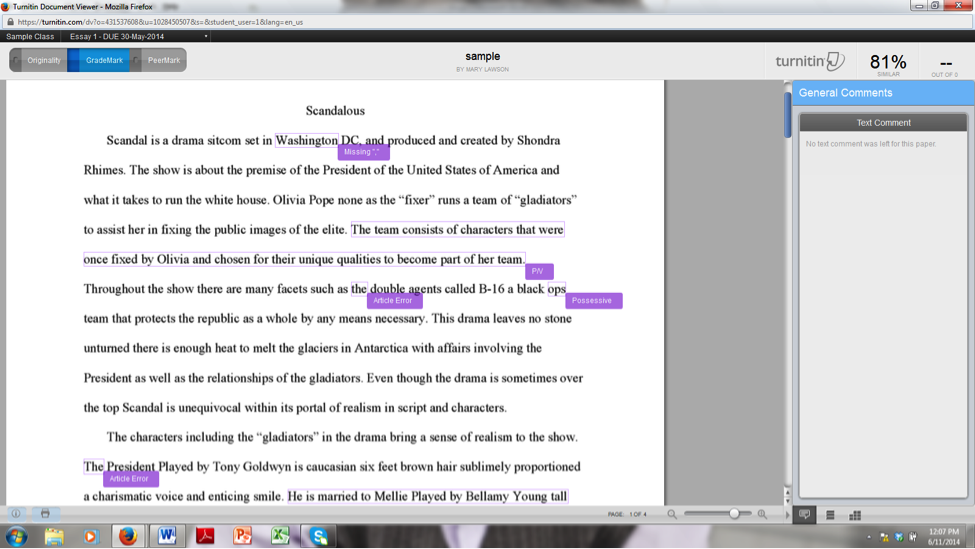
I do recognize that editing is normally the last step before final draft submission. I use the rough draft for editing, for peer review, and for plagiarism prevention. You could technically set up another assignment, after the essay has been peer reviewed and revised, just for students to edit. I find that step is time consuming and redundant for my students. If they really look at the kinds of grammar mistakes they are making in the rough draft, they can revise for the final draft—even if that draft is multiple drafts removed from the rough draft—based on their frequent errors. It does require thinking and a bit more work on their part, but as the mistakes are in context, my hope is that they learn from and about their own mistakes. The extra work does pay off as they learn the language and strategies to solve their own problems.
Of course, no software can find / detect all grammatical errors, as many occur in context. But using the e-rater gives students a place to start and opens up a dialogue in class about common problems.
If you have any thoughts, concerns, or comments about this part of the process, feel free to comment below. In the next blog, I will be discussing how to establish effective PeerMark strategies in class.
Mary Lawson is an English Professor at Houston Community College. Lawson has been at HCC for 6 years and focuses on Composition I and Composition II. Before that, she worked for 9 years in the Houston public schools, teaching English III, English III Honors English IV, English IV dual credit, English IV TAKS prep, English IV ESL, and creative writing. In her spare time, Lawson also serves as an Academic Decathlon coach, a debate assistant coach, a UIL literary criticism sponsor, and the faculty representative for the literary magazine.




