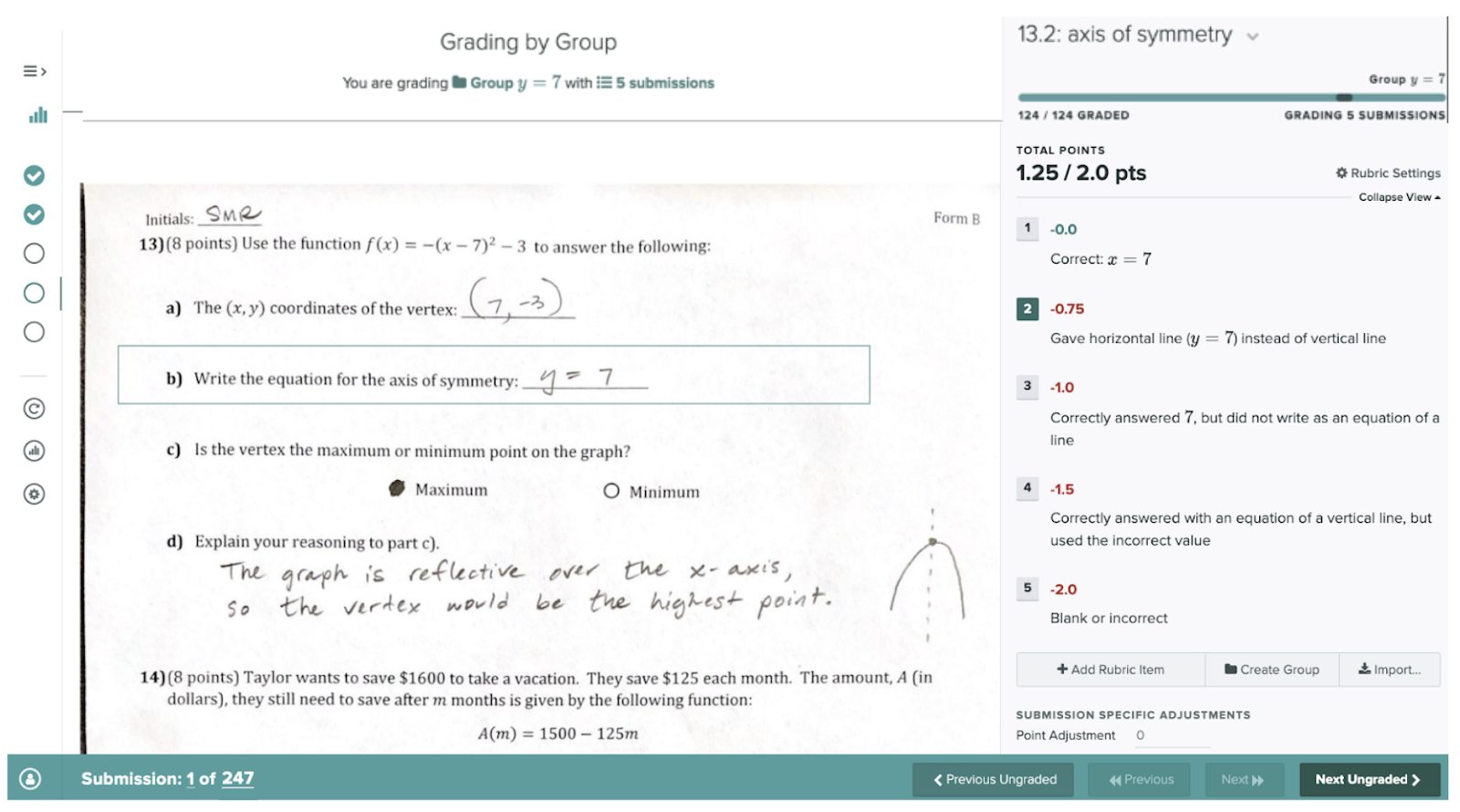Instructors spend hours each week grading and often don’t get to use questions and assignments that truly assess their students' learning. With Gradescope, not only will you spend less time providing feedback and marking papers, but you have the opportunity to assess more robustly.
—
It’s common, in both STEM and non-STEM disciplines, for exams to have two parts: a multiple choice section and a set of free-response questions.
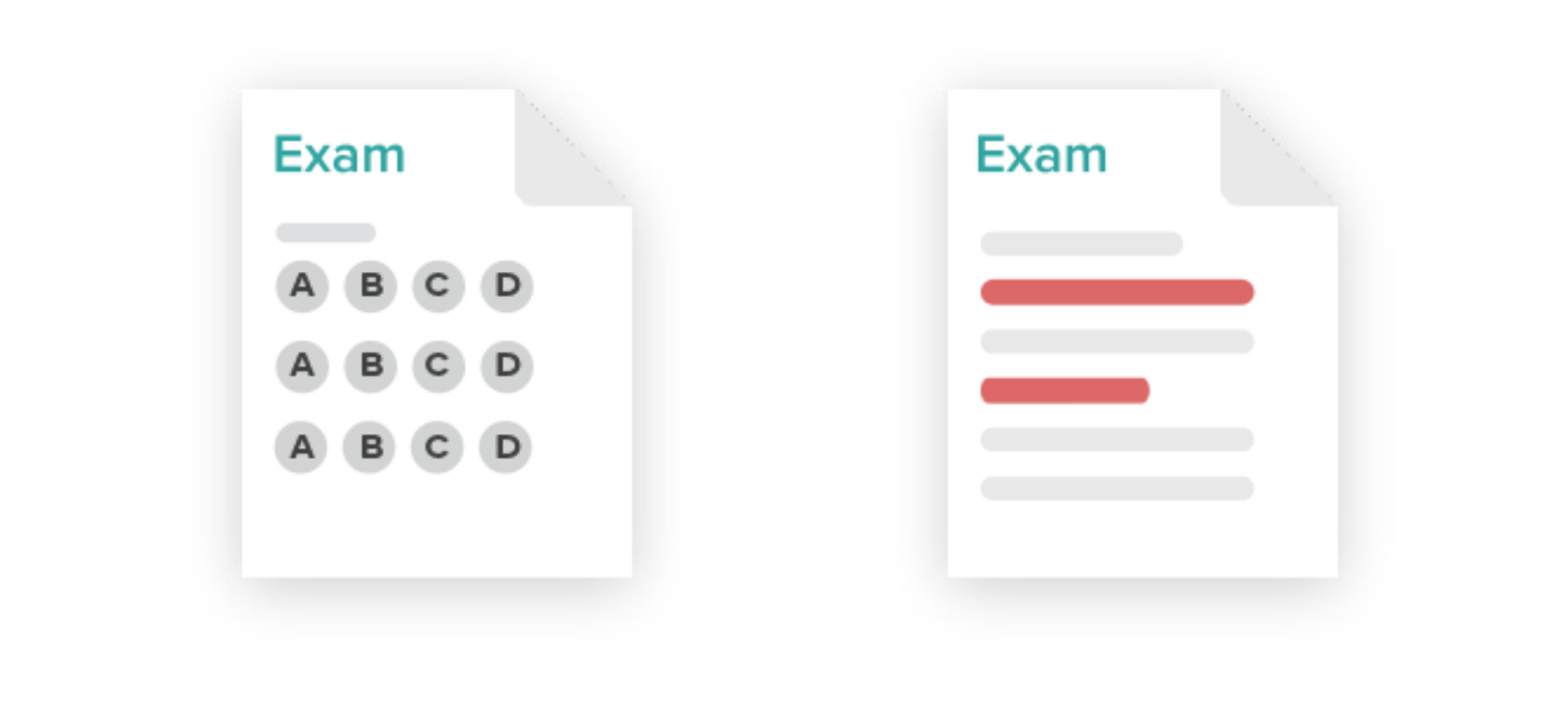
Why are exams so often formatted in this way? Efficiency may be one driving factor: an answer sheet, such as a bubble sheet form, can be machine-graded quickly and accurately, often a necessity with high enrollment courses. But, instructors also want to be able to assess higher-level learning outcomes, so they include open-ended, essay, or problem-solving questions, and might use a test booklet to facilitate collecting the students’ written exam responses in a standardized format.
Although this two-component formatting approach comes with a certain level of efficiency afforded by auto-graded multiple choice questions, and includes the ability to assess each student’s writing and thinking, there are downsides, too: it can be time consuming for the instructors and leave the student wondering why they got the score they did. For the bubble sheet section, there are limitations on the number of answer choices a question can have and how to assign partial credit. The two exam components each have a separate score, where the test booklet score must be recorded manually in a spreadsheet, then consolidated with the bubble sheet score and uploaded to the LMS gradebook.
How can Gradescope help streamline the delivery and grading of a two-component exam?With a few simple tweaks to their exam format, instructors have the ability with Gradescope to collect and grade a two-component exam in a single PDF, producing a single exam score for both components. After delivering their assessment to students on paper in class, instructors then digitize and grade them in Gradescope using a templated exam/quiz assignment.
Gradescope’s dynamic rubrics and answer grouping feature make it fast and easy to provide more detailed, personalized feedback than is possible with bubble sheet or test booklet grading. Using AI-assisted grading and manual answer grouping to grade both the multiple choice and the free response components will make grading efficient, as well as consistent.
- Use AI-assisted grading for multiple choice and other short-answer questions
For multiple choice questions, Gradescope will automatically create groups of student answers based on which answer options students selected. For example, all students who selected option A will be automatically grouped together, all students who selected option B will be automatically grouped together, etc. Then, the instructor determines the number of points to award and applies custom feedback to all students that selected a particular answer or set of answers, for “select all that apply” questions.
- Use manual answer grouping for free response questions
For the free response questions that can’t be automatically graded, Gradescope allows the instructor to use manual answer grouping. From a page that shows a thumbnail of all the students’ written responses for a given question, the instructor forms groups of similar answers or similar mistakes, then applies the same feedback and point deductions to all responses in the group, all at once.
The two-component approach, by its design, separates the multiple choice portion from the free response portion, making it difficult to ask two related questions of different types on the exam. Gradescope does not limit instructors on the format of their multiple choice questions (i.e. 5 answer options with 1 correct choice), or the order to ask them in—they can opt to mix the multiple choice and free response questions throughout the test.
And because Gradescope helps speed the process for grading question types other than multiple choice, too—including fill-in-the-blank or matching-type; proofs; short essay questions; and drawings/graphs—instructors, simply by reformatting their multiple choice questions as another of these types, have many more possibilities for assessing student learning.