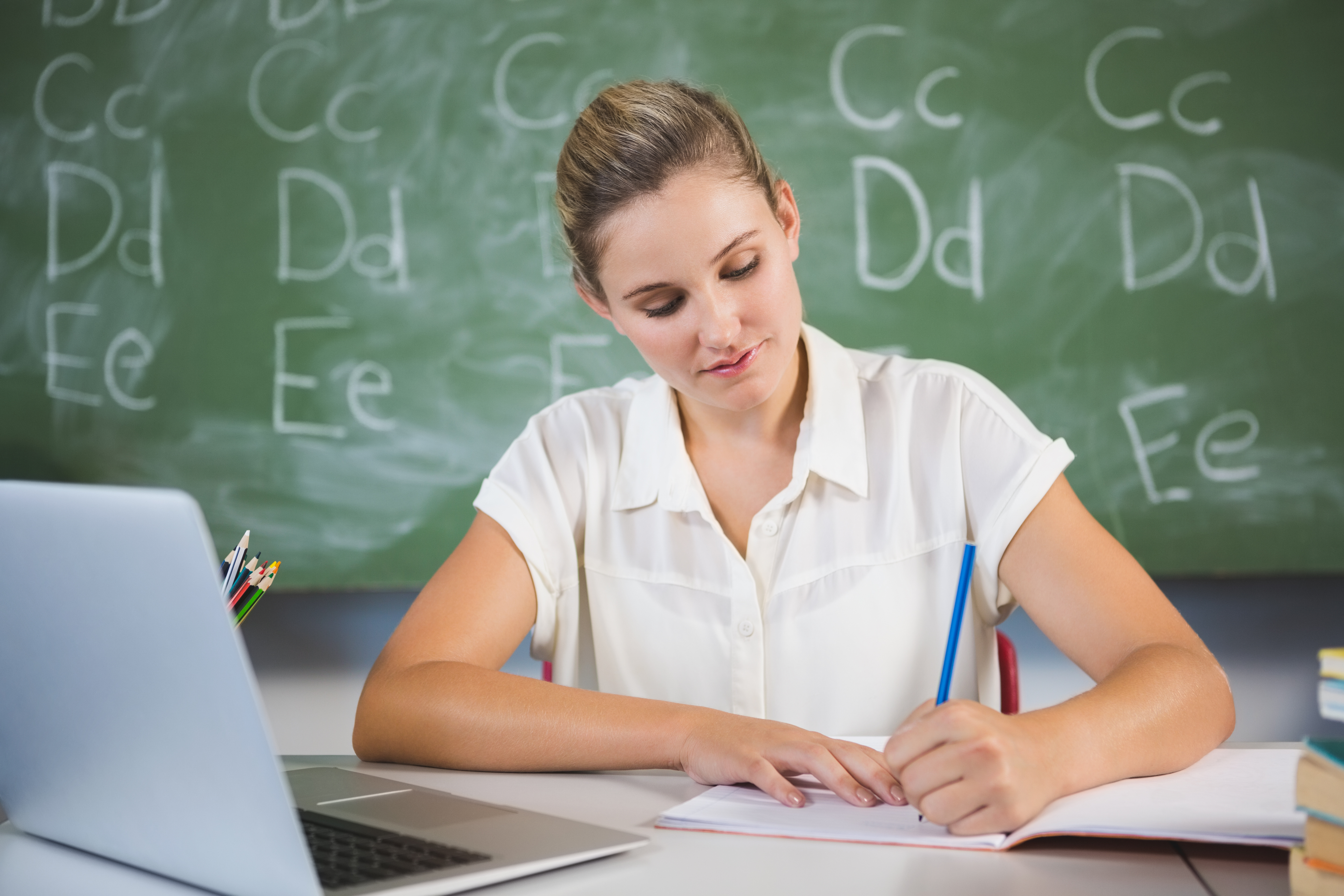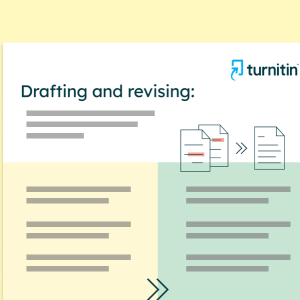Teachers and students accomplish amazing feats in the classroom every day. When it comes to writing instruction, tools like Revision Assistant can contribute to these wins. Students write and revise more thanks to Revision Assistant, and teachers use Revision Assistant's individual and class-level reports to inform instruction.
While teachers are able to witness qualitative student writing progress, it can be challenging to quantify and surface this information at the school or district level. One example of a challenge is that gathering data about student writing performance takes time. Decisions often must be made whether or not that data is available. Also, for data to be reliable, there must be a shared definition of proficiency.
Revision Assistant's brand new Administrator Usage Report responds to these challenges just in time for back-to-school. Writing instruction just got a lot more quantifiable. With this new reporting tier, administrators can view overall student writing improvement, word count, and product activity at the district and school level. View a brief overview video of Administrator Usage Reports, and discover three ways to make data-driven decisions with the Administrator Usage Report below:
- Identify schools who are making strides and why: Once you know the schools that are experiencing success, you can discover their effective practices and help other schools replicate them.
- Locate schools that need additional supports: For the schools encountering writing instruction challenges, use the Administrator Usage Report to make critical program changes, such as sharing best practices and increasing professional development resources.
- Track the impact of district-wide writing initiatives: Determine the effects of new curricula or professional development programs by checking on student progress across the district, and, as mentioned above, intervening if necessary.
When data is reliable, accessible, and interpretable, it's a tremendously powerful resource. Download Revision Assistant's new Administrator Usage Report, quantify your students' writing skills, and experience the power of data in your district.